Hello, how can we help?
Quick answers
-
What do you need if I create a new Facebook page?Open or Close
We need your page ID and the date of the change. Then, we will send a request to your Facebook page asking for permission to advertise on behalf of your Facebook page.
How to find your Page ID
Go to the Facebook page you own/manage > “About” > “Page Info.” Now, at the very bottom, you can find the “Facebook Page ID”.Why do we need access?
In line with Facebook’s increased focus on privacy, we need to obtain administrative rights to ensure that we can create ads through Facebook and Instagram. Fortunately, it is a fairly simple process. We will send a request that you must approve. This ensures that you can use our solutions for your online marketing.How to approve our request:
Go to the Facebook page you own/manage> “Settings”> “Page Roles” Scroll down a bit and approve our request. See picture: -
How do I approve a request for advertising rights?Open or Close
In line with Facebook’s increased focus on privacy, we need to obtain administrative rights to ensure that we can create ads through Facebook and Instagram. Fortunately, it is a fairly simple process. We will send a request that you must approve. This ensures that you can use our solutions for your online marketing.
How to approve our request:
Go to the Facebook page you own/manage> “Settings”> “Page Roles” Scroll down a bit and approve our request. See picture:
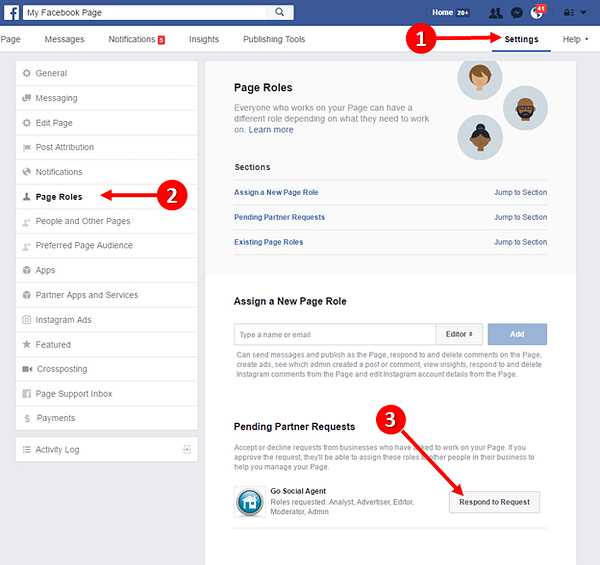
-
What is Shine and why is it smarter? Open or Close
Shine is an online marketing automation tool for winning realtors
Shine is built with our customers’ greatest needs in mind and is continuously being improved based on feedback, data, and market knowledge from our customers, and partners. It is 100% automated and very easy to use. All the relevant information from your listing is uploaded automatically, and the ads are created and placed for you. The data that results from your advertising belongs to you, and you don’t need to worry about brand safety – your ads are placed exclusively on reliable and validated websites, Instagram and Facebook.
It’s all about reaching relevant buyers and winning sellers. Enjoy 🙂
Still have more questions?
-
Which browser should I use?Open or Close
Always Google Chrome. It will be the best experience. Download the latest Google Chrome here.
-
How do I start a campaign?Open or Close
It’s very easy to start a campaign. Select your listing and click “create campaign”. Select your favorite package and setup your campaign in a few minutes. We have made it easy for you – so you don’t need to focus on audiences or campaign setup. Our AI combined with our experience have set up all configurations to make sure your campaigns will be top performers.
Still have more questions?
-
Where can I see the active campaigns and Statistics?Open or Close
You can follow all your campaigns easily if you select “Campaign” on your personal dashboard. Next step is to select your running campaign and voila, you will find your statistics for Facebook/Instagram and website banners. Good Luck 🙂
Still have more questions?
-
Where can I see the monthly spendings?Open or Close
You can follow all your campaigns and monthly spend on your personal dashboard. Click dashboard and you will see everything. Enjoy 🙂
Still have more questions?
-
How does the Shine Algorithm work?Open or Close
Split testing
Several ads are created under a single campaign, each having unique targeting parameters. A single ad will consist of several different creatives, each containing their own style and images.
As the ad runs for the first few days, the performance of each individual ad is then tracked, and if a style or image outperforms others, it will be used instead of the others, when displaying the ad to the user.
Running a split test like this, helps you be able to select multiple images, and lets the algorithm figure out which image is performing the best.
Geo coordinates
Campaigns are mainly targeting users in a 40mile radius around the property for sale. The exception for this is done for re-targeting and look-a-like audiences, as mentioned below.
Relevant audiences
By default the algorithm will only target ads at users who have visited your homepage, this ensures that you are only paying for an ad-impression if we know the user has an interest in viewing properties. A small portion of the impressions will be to users who have not visited your page, but has interests that are equal to the users who have. This can help to expand your network and have new users visit your page, and thus be included in future campaigns.
-
What is Performance?Open or Close
Performance gives you an overview of your campaigns performance. You will see that banners are separated from Instagram & Facebook.
You will see the total number of clicks, impressions and click-through-rate.
-
What is impressions?Open or Close
Impressions are when an advertisement or any other form of digital media renders on a user’s screen. Impressions are not action-based and are merely defined by a user potentially seeing the advertisement, making CPM campaigns ideal for businesses intent on spreading brand awareness.
-
What is CTR (click-through-rate)?Open or Close
This is a way of measuring the success of an online advertising campaign. A CTR is a percentage obtained by dividing the number of users who clicked on an ad on a web page by the number of times the ad was delivered (impressions). For example, if a banner ad was delivered 100 times (100 impressions) and one person clicked on it (clicks recorded), then the resulting CTR would be 1 percent and be displayed as 1.
-
How do I create a new user? Open or Close
Right now you need to write an email to shinehelpcenter@esoft.com. Soon you will be able to do it yourself. Stay tuned 🙂
-
I can’t make a new password. What’s wrong?Open or Close
Your new password should contain the following parameters:
- Must be between 8 and 255 characters (both included).
- Must contain at least one number.
- Must contain at least one uppercase character.
- Must contain at least one lowercase character.
-
Words you will meet in ShineOpen or Close
Creative
A creative is a term for the visual style, text, and images of the ad itself, in short it is what the user sees, when the ad is displayed. -
Can I suggest new features to Shine?Open or Close
Yes. We love to get feedback and new inspiration. Send all requests to shine-helpcenter@esoft.com. Thanks 🙂